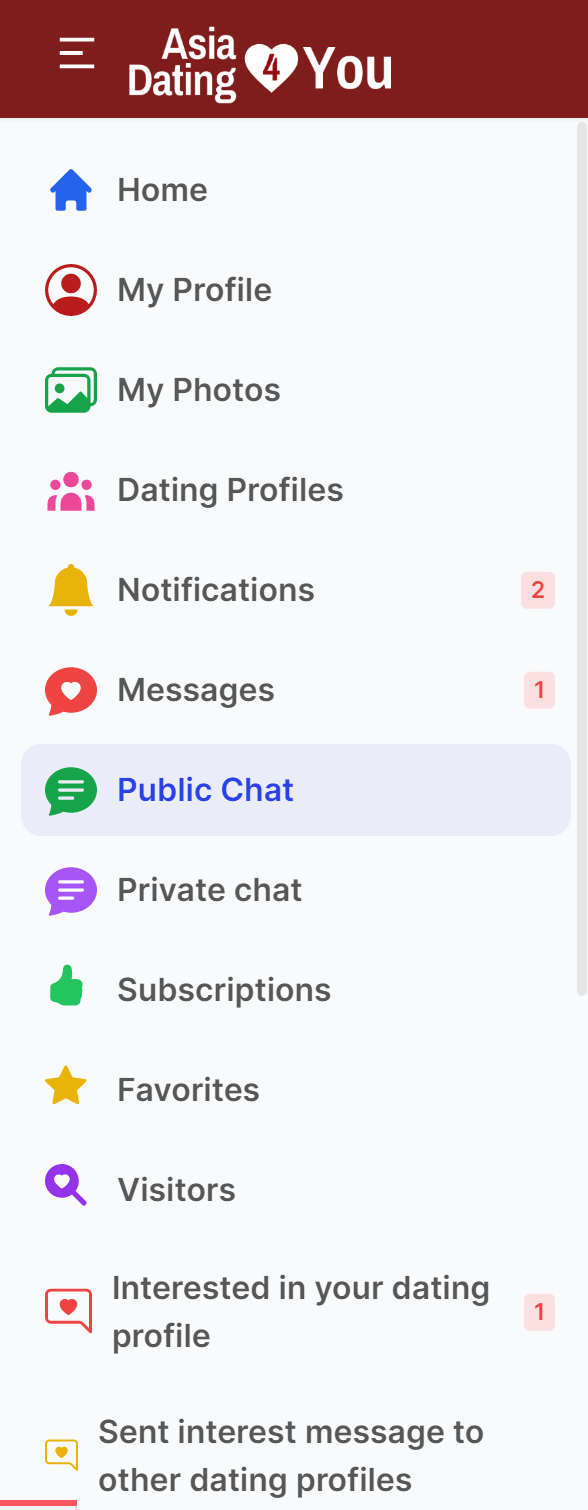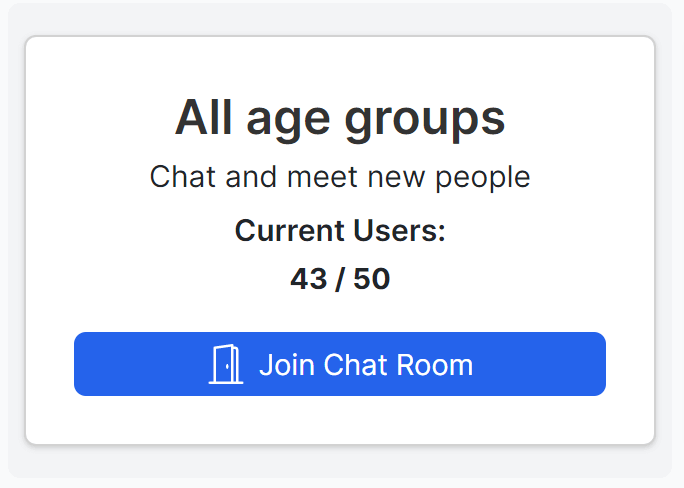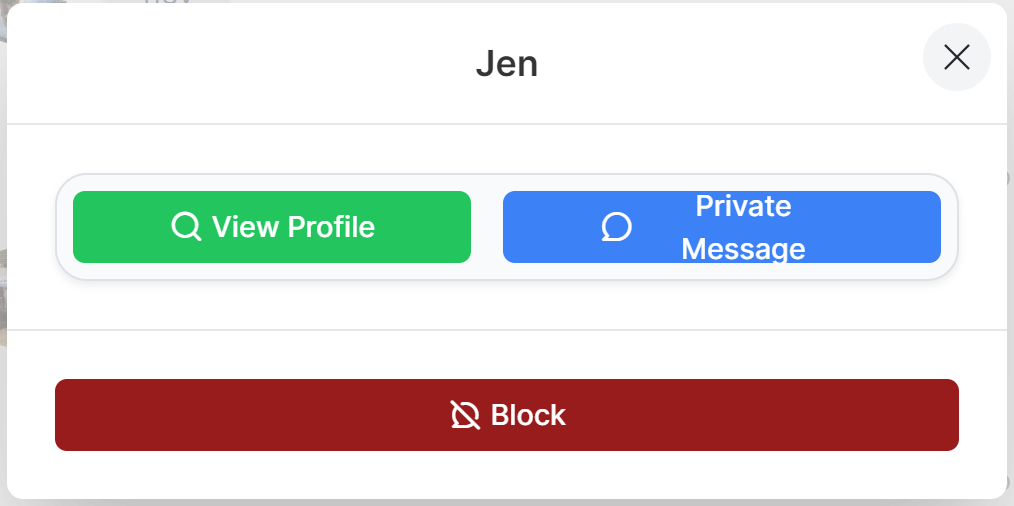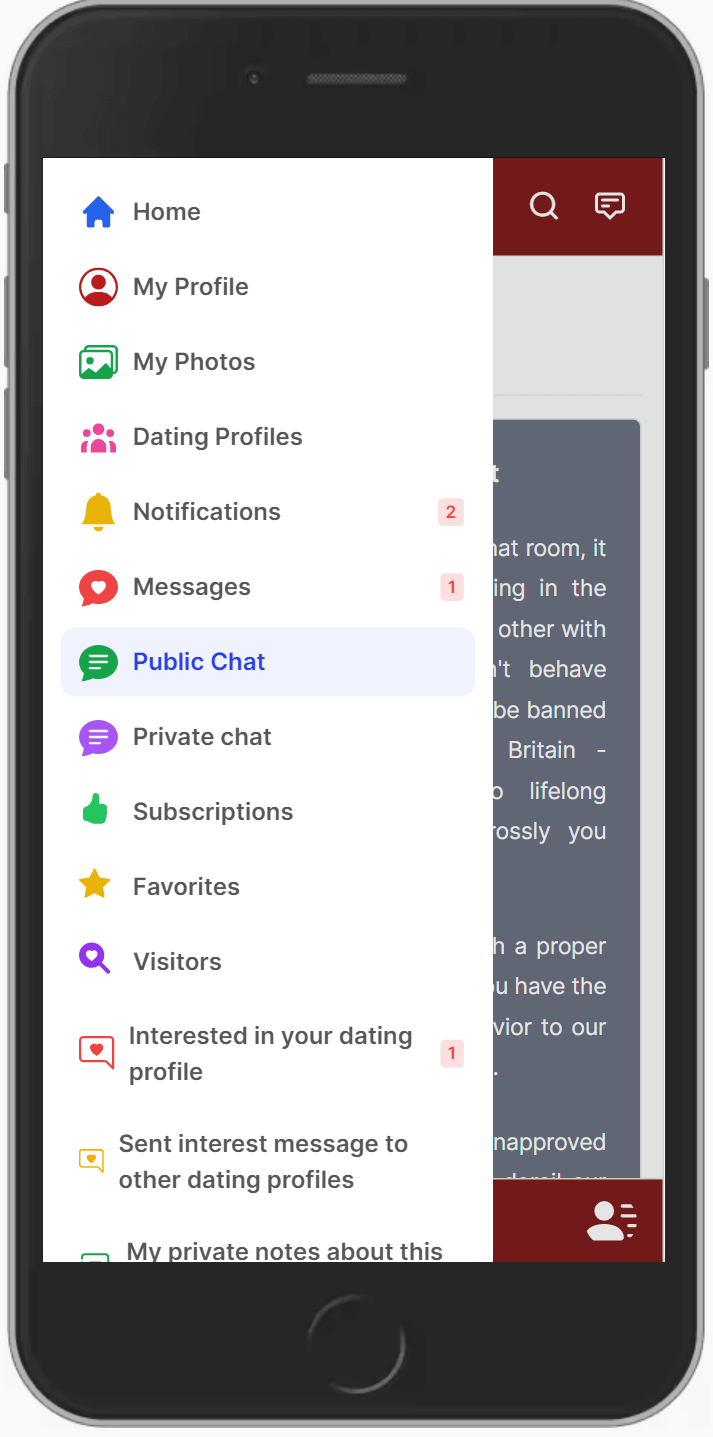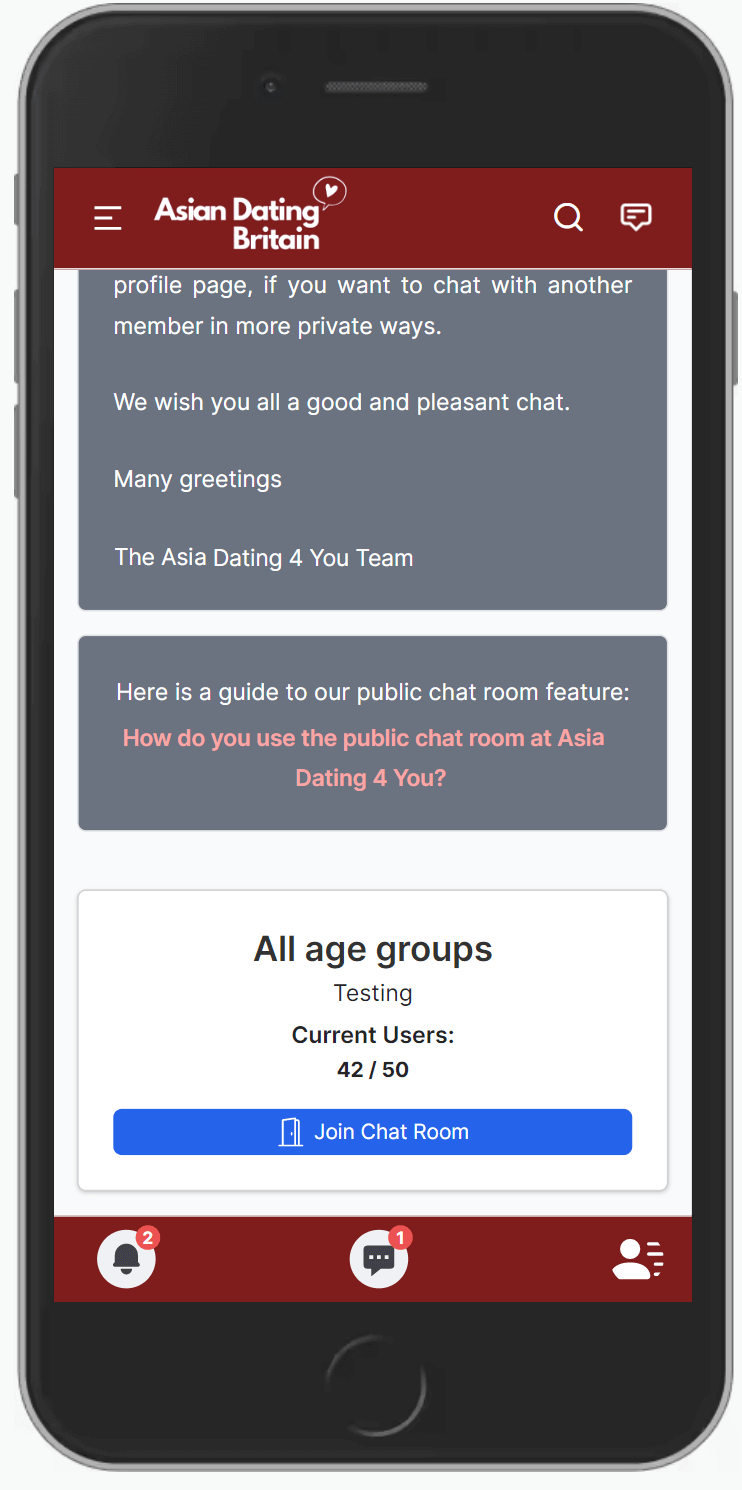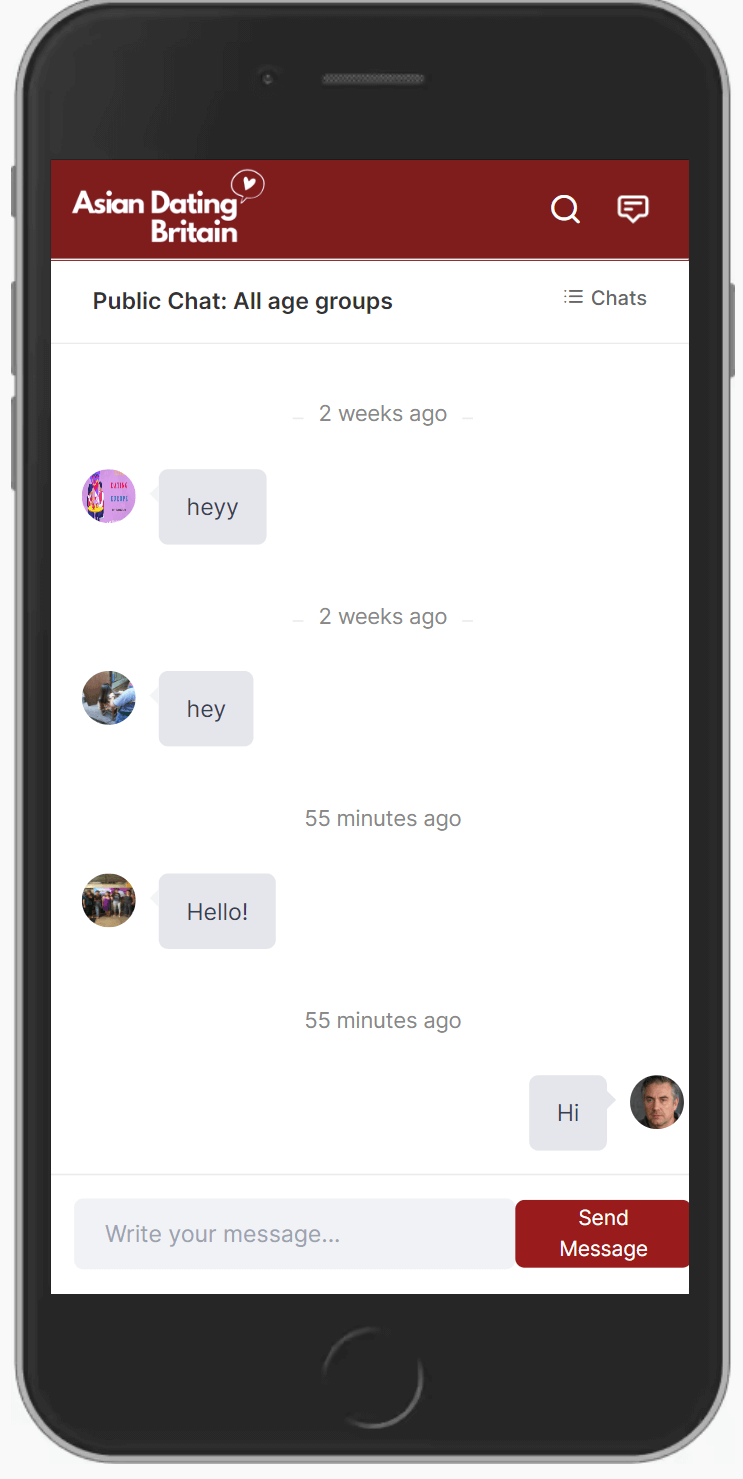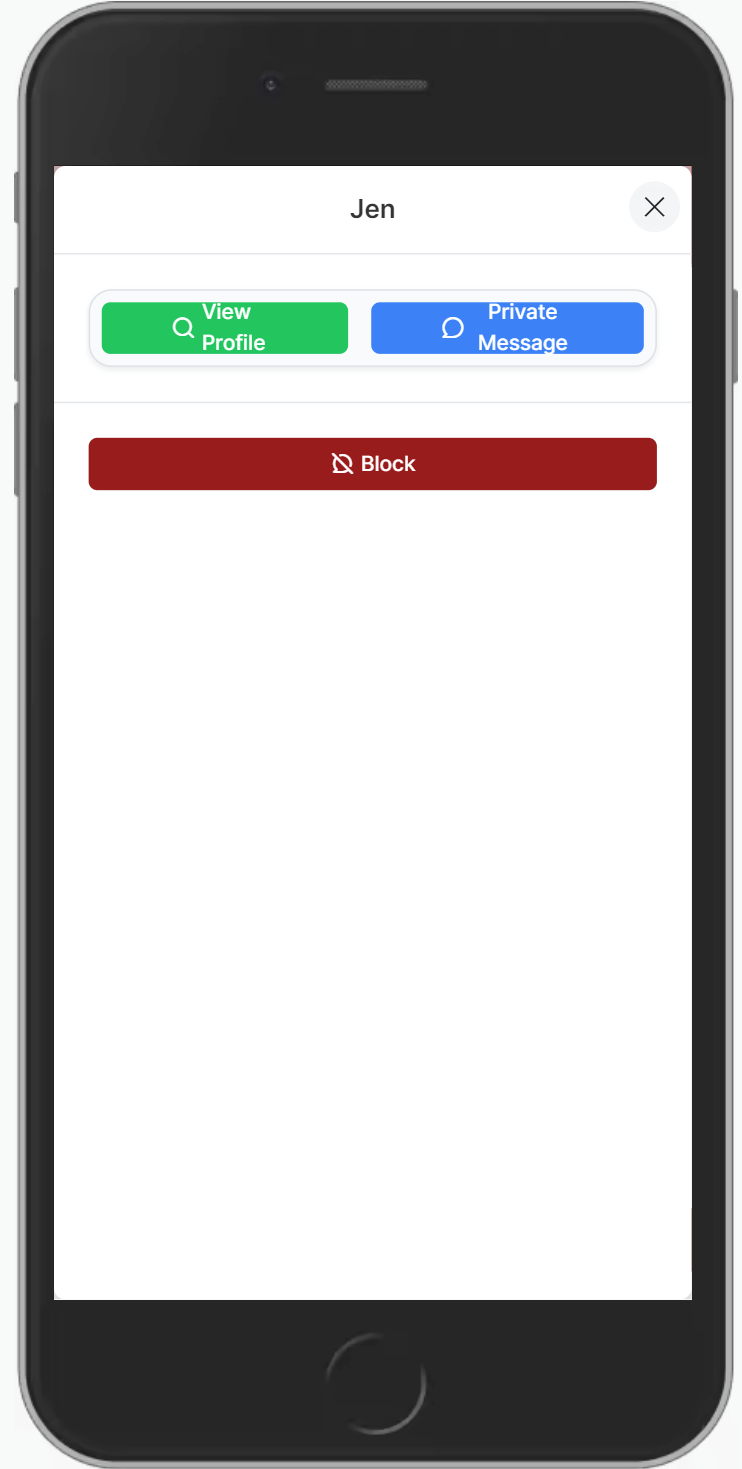How do you use the public chat room at Asia Dating 4 You?
Asia Dating 4 You has a public chat room to which you have access as a VIP profile, and here is a quick instruction on how to use the public chat room in both the computer and mobile versions.
-
Computer Version
1. There is a menu option named "Public Chat" at the top of your profile page, and you can also find it under your personal menu items, which are located at the top left of your personal profile page.
2. When you enter our public chat room, you will first receive a notice explaining our rules and ethics for using our public chat room. You will be alerted if there is presently no place for more participants in the specific chat room at that moment, and you are invited to try again later.
Rules of the Public Chat
When you engage in a public chat room, it is critical that everyone in the conversation maintains a positive tone and mutual respect for one another. If you do not follow our conversation rules, you may be banned from all Asia Dating 4 You talks for a period of time ranging from a few hours to everlasting quarantine, depending on how severely you have broken our chat regulations.
If another member does not behave properly or with mutual respect, you have the option of reporting the user's behavior to our Support Team at Asia Dating 4 You.
In order to avoid spam, unauthorized advertising, and the like, which might derail our public chat pleasure, it is not allowed to write email addresses, website addresses or other commercial components in the public chat.
If you try to write email or website addresses or otherwise engage in prohibited advertising in the public conversation, you risk being booted out, and if you breach this rule repeatedly, your profile may be blacklisted from the public chat.
We hope everyone has a nice, good, and inspirational talk, and remember that you may send private messages to other participants in the public chat room, but you can also invite other users to a private chat from your own profile page if you wish to communicate with another person in a more private way.
We wish you all a happy and enjoyable conversation.
Many greetings
The Asia Dating 4 You Team
3. Simply click Join Chat Room to enter the public chat room. You can check how many individuals are now in the separate public chat rooms in the fields (x / x).
4. If there is space and you click on the link, you will be directed to the chat room, where you can see whose profiles are currently in the chat room on the left side of the chat room. You may view the profiles of the participants by clicking on their names, and if you want to engage in the conversation, put your message at the bottom of the chat and hit enter on your device, and the other players in the chat room will be able to read your message. When you enter a public chat room, we want you to actively participate in the conversation in an open, pleasant, and productive manner.
5. You may also send private messages, ban people in the public chat, and check their profile descriptions. This is accomplished by clicking on the participant's image and then selecting the selected link, after which you may send the individual a private message, see the profile description, or block the person.
If you send a private message to another participant in the public chat, only that person will be able to see your sent message in the public chat, and you can easily see the private message that you have sent to that person because it has a different color background than the other public messages in the chat.
Likewise, if you get a private message from another participant in the public chat, you can immediately spot it partly because it is colored differently from the public messages and partly because the message expressly specifies who in the public chat sent you the private message.
-
Mobile Version
1. There is a menu option named "Public Chat" at the top of your profile page, and you can also find it under your personal menu items, which are located at the top left of your personal profile page.
2. When you enter our public chat room, you will first receive a notice explaining our rules and ethics for using our public chat room. You will be alerted if there is presently no place for more participants in the specific chat room at that moment, and you are invited to try again later.
Rules of the Public Chat
When you engage in a public chat room, it is critical that everyone in the conversation maintains a positive tone and mutual respect for one another. If you do not follow our conversation rules, you may be banned from all Asia Dating 4 You talks for a period of time ranging from a few hours to everlasting quarantine, depending on how severely you have broken our chat regulations.
If another member does not behave properly or with mutual respect, you have the option of reporting the user's behavior to our Support Team at Asia Dating 4 You.
In order to avoid spam, unauthorized advertising, and the like, which might derail our public chat pleasure, it is not allowed to write email addresses, website addresses or other commercial components in the public chat.
If you try to write email or website addresses or otherwise engage in prohibited advertising in the public conversation, you risk being booted out, and if you breach this rule repeatedly, your profile may be blacklisted from the public chat.
We hope everyone has a nice, good, and inspirational talk, and remember that you may send private messages to other participants in the public chat room, but you can also invite other users to a private chat from your own profile page if you wish to communicate with another person in a more private way.
We wish you all a happy and enjoyable conversation.
Many greetings
The Asia Dating 4 You Team
3. Simply click Join Chat Room to enter the public chat room. You can check how many individuals are now in the separate public chat rooms in the fields (x / x).
4. If there is space and you click on the link, you will be directed to the chat room, where you can see whose profiles are currently in the chat room on the left side of the chat room. You may view the profiles of the participants by clicking on their names, and if you want to engage in the conversation, put your message at the bottom of the chat and hit enter on your device, and the other players in the chat room will be able to read your message. When you enter a public chat room, we want you to actively participate in the conversation in an open, pleasant, and productive manner.
5. You may also send private messages, ban people in the public chat, and check their profile descriptions. This is accomplished by clicking on the participant's image and then selecting the selected link, after which you may send the individual a private message, see the profile description, or block the person.
If you send a private message to another participant in the public chat, only that person will be able to see your sent message in the public chat, and you can easily see the private message that you have sent to that person because it has a different color background than the other public messages in the chat.
Likewise, if you get a private message from another participant in the public chat, you can immediately spot it partly because it is colored differently from the public messages and partly because the message expressly specifies who in the public chat sent you the private message.